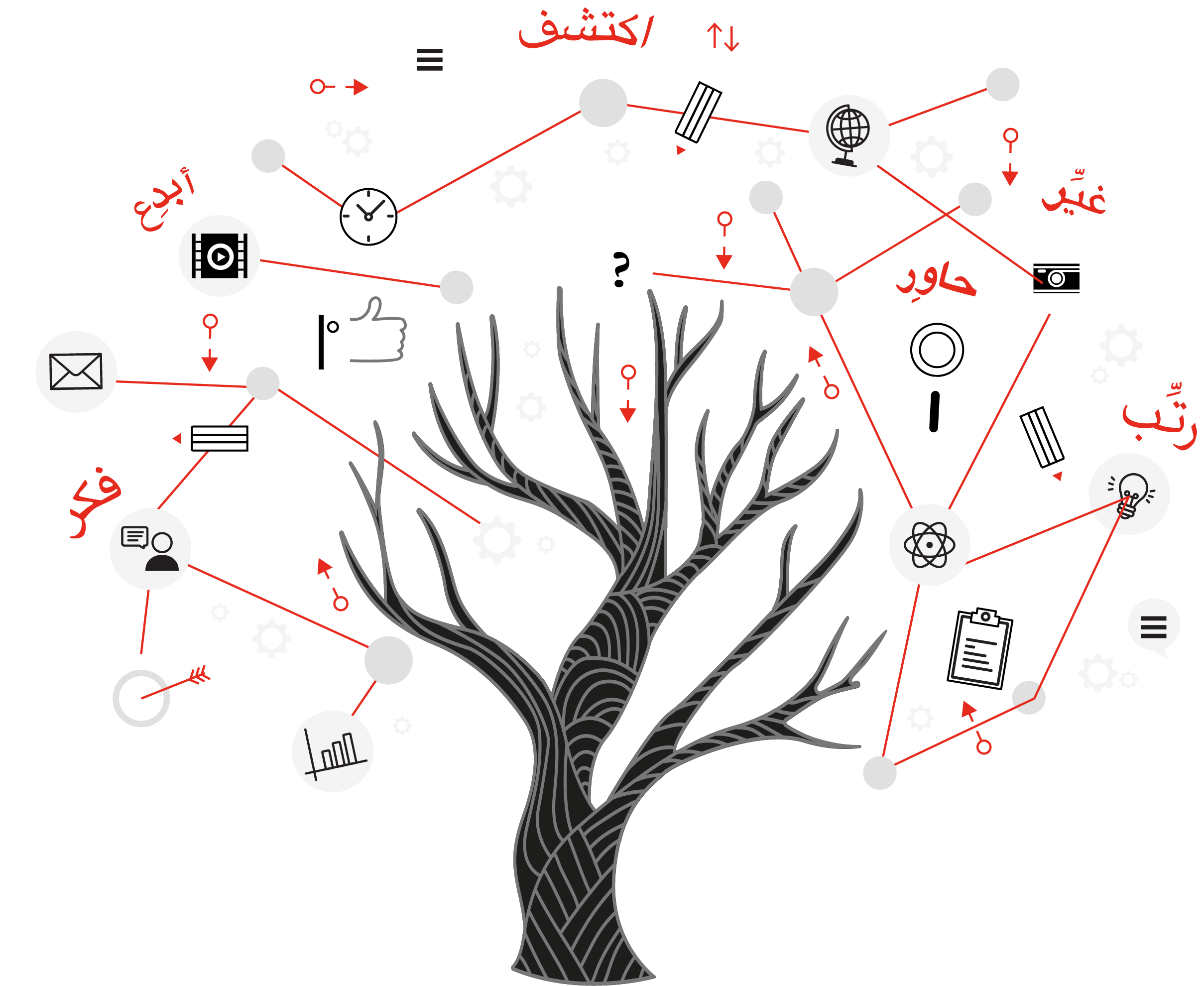7 Zoom mistakes you might still be making — and how to raise your video skills
Pete Ryan
Here we are, over a month into 2021 and I’m feeling cautiously optimistic.
I’m hoping that we’ll soon be able to enjoy some of the simple, daily routines we took for granted before the pandemic. But — and I hate to break it to you — there’s one 2020 staple that appears to be sticking around: Virtual presentations.
I’m the Director of Speaker Coaching at TED, and before that, I was an executive communication coach and speechwriter. I’m telling you this because for me, this shift to virtual presentations is a hilarious career irony. I’ve spent so many years hating on webinars and begging the speakers and executives I’ve coached to avoid video communications whenever possible.
But virtual meetings, speeches, presentations and conferences are the new normal for a lot of us. So if that’s the way it’s going to be, let’s do our future audiences a favor and polish up our virtual communication skills.
Even though so many of us have been spending so much time on Zoom, I’ve noticed there are some common mistakes that people — even experienced communicators — are still making. Here they are, along with my favorite tips and tricks to fix them all.
Mistake #1: Not enough eye contact with the audience
The fix: Look at your camera, not your screen
We’ve all heard that eye contact is important. But do you know why? Direct eye contact can influence your audience’s perception of your credibility, trustworthiness, even your ability to lead. But most importantly, your audience will try harder to stay focused if you appear expressive and look them in the eye. In the great battle for attention between you and your audience’s Insta feed, eye contact is one weapon that could tip the scales in your favor.
The only way to make eye contact with your virtual audience is to look directly at the lens of your camera. Trust me: This will feel really strange at first because we’re used to looking at our screens during video calls just so we can see everyone else (and see how we look). But if you want your audience to remain engaged and attentive, you’ll need to sacrifice your own desire to look at their faces (and your own).
My general rule is to keep your eyes on the lens 90 percent of the time and use the remaining 10 percent to look around and make sure your audience is smiling and following what you’re saying. To understand the difference — which is subtle but significant — check out these two photos:

Looking at my lens

Looking at my screen
Mistake #2: Vocal monotony
The fix: Make sure there’s variety in your voice
When we talk to our friends and family, there’s a lot of natural variety in the speed, volume, pitch and inflection in our voices. That variety is really important, because it adds context and meaning to our words — and adds interest and drama.
But when we’re nervous or reading from our notes, we can often lose that variety. This can be a big problem in a virtual setting where the other non-verbal cues that add context, such as hand gestures and facial expressions, are harder to see.
One way to inject vocal variety into your virtual presentation — or any presentation, for that matter — is to use words and phrases that feel comfortable to you. Practicing beforehand also helps ensure your voice maintains its natural spontaneity, and even just one out-loud rehearsal can make you feel less nervous and less dependent on your notes.
Mistake #3: Winging it or reading from your notes
The fix: Rehearse in advance
Speaking of practice … yes, you still have to practice even though you’re presenting over Zoom. As a communicator, your number-one priority should be your audience’s experience, regardless of the setting. And you can’t focus on their experience if you’re too busy thinking about what to say next or fumbling with your script.
Think about it this way: Your audience is taking time out of their busy days to listen to you. So the very least you can do to honor their time is to practice a little in advance. Just because you could use your laptop or your phone as a teleprompter doesn’t mean you should.
Mistake #4: Going overboard on slides
The fix: Use your slides effectively
As we all know, it’s so easy to get distracted when watching a virtual presentation. So when you’re speaking virtually, you want to do everything in your power to keep your audience’s eyes on you and off of their phones. One way to do this is to make sure you’re using slides effectively.
Remember, you’re the main event: Only use slides if they will actually help your audience better understand what you’re presenting. While this is true when you’re speaking in person, I’d argue it’s even more important over video. If your entire presentation is slides — and the audience can’t see your face — they’ll feel less accountable and off to Instagram they’ll go!
Simplify, simplify, simplify: If your audience is forced to make a choice between reading a dense slide or listening to you speak, they’ll go for reading almost every time. In order to maintain control of your presentation, you should limit the amount of information you put on each of your slides. Yes, you’ll have more slides, but they’ll be easy to digest, so that’s OK.
Practice the technical aspects too: Before your virtual speech or presentation, rehearse toggling in and out of “share screen” mode so your slides won’t be projected throughout your entire presentation. Because eye contact helps your audience stay focused, you want your face front and center as much as possible.
Use black slides: Sometimes you’ll have several slides that you want to share in a short amount of time, which means toggling back to full video isn’t an option. However, keeping an old slide up could be distracting. In these cases, here’s a pro-tip: Add blank, black slides in between your content slides so you can essentially click to black and get the audience to refocus on your voice. I prefer black slides to white slides, because black makes it look like you’ve intentionally turned off the slide-sharing feature.
Mistake #5: Inviting your audience to look at all the titles on your bookshelf
The fix: Choose a non-distracting background
I’ll be the first to admit how much I’ve enjoyed peeking into so many different people’s homes as a result of virtual meetings. But I’ll be honest, I do have concerns about how many people sit in front of their bookshelves so it ends up being their background.
If your goal is to keep our audience engaged and focused, you want to make sure your background isn’t accidentally distracting. At the same time, sitting in front of a plain white wall looks a little bleak. If possible, select a background that’s familiar but not too busy. If sitting in front of a bookshelf is your only option, consider sitting a little further away so you’ll still have a colorful background but your audience won’t be able to read the titles while you’re speaking.
Mistake #6: Lighting that’s too bright or too dark
The fix: Sit in the right spot in your room
A little lighting can go a long way towards making you look polished and prepared when speaking to a virtual audience. While there are many great lighting products and devices you can buy, you don’t have to spend money to light yourself well.
The key is to make sure your primary source of light is directly behind your camera, throwing light on your face. So you might choose to position yourself in front of a window or a lamp or both. Here are a few photos of the lighting setup that I use when I teach TEDTrainings from my living room.


I face the window and the lamp, and then I use the fireplace as my background
Mistake #7: Letting everyone turn off their video
The fix: Encouraging your audience to stay on camera
There are a handful of communication truths that I’ve been preaching my entire career, and one of them is that I believe it’s always the speaker’s responsibility to keep the audience engaged. If the audience’s attention starts to wane, it’s on the speaker to adjust.
But virtual speaking adds a little wrinkle to my belief — as a virtual communicator, it’s often impossible to know if your audience is paying attention when you can’t see them! So, in Zoom land, it’s 100 percent OK for you to ask your audience to turn on their cameras. And if you want to be very polite, send a note asking for on-camera attendance in advance. That way, your audience can plan!
Speaking of being polite, we can also choose to show up on camera when we’re in the audience. You would never show up to an in-person meeting with a paper bag on your head, but it seems that in our new virtual normal, many of us feel pretty comfortable showing up incognito. So why don’t we make a little pact right now? Since virtual communications are here to stay, let’s all agree to be on camera as often as possible when we’re a member of a virtual audience. That way, when it’s our turn to present, we’ll be able to see everyone’s messy homes and pandemic hair without having to ask.
Here’s to hoping that sooner rather than later, we’ll all find ourselves fending off stomach butterflies backstage before we speak in front of real, live, in-person audiences. But until then, I’m wishing you the best of luck in all of your virtual speeches, presentations, meetings and cocktail hours.
Watch this TED-Ed Lesson on effective rhetoric:
Watch this TED Talk from Julian Treasure: